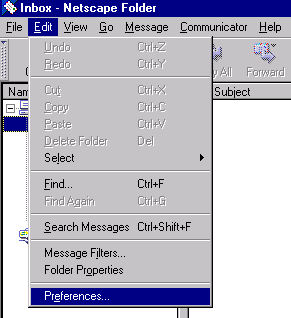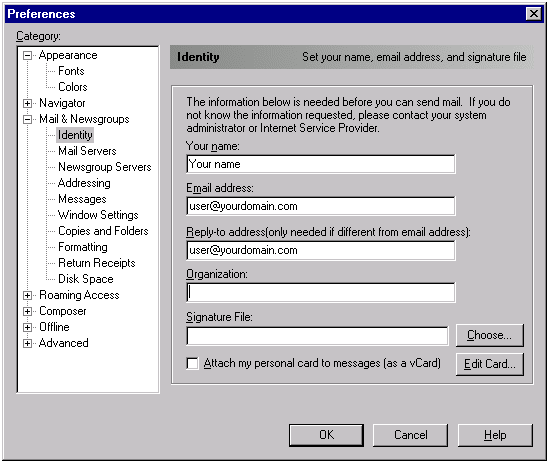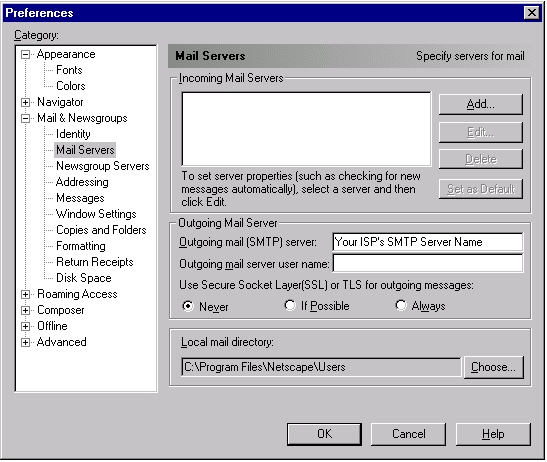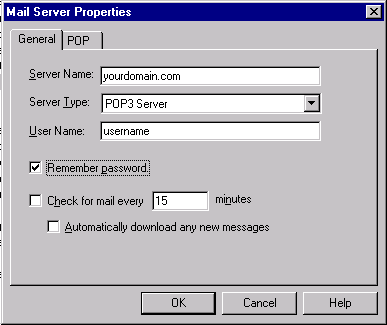|
Step 1: Go Online with your ISP.
Step 2: Open the Netscape Messenger E-Mail Client Software.
Step 3: Select Edit/Preferences on the Top Menu Bar as shown below.
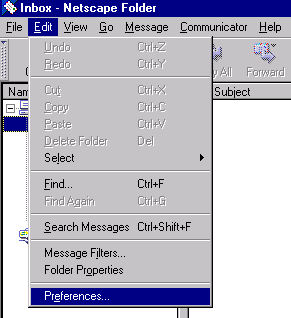
Step 4: Select “Identity” in the Catagory bar tha then type in:
- Your Full Name (As you wish it to appear to people that you send E-Mail to)
- The Full E-Mail address of the mailbox you want to check
- Repeat the same E-Mail address in the Reply-to field
See example below and replace yourdomain.com with your domain name and replace user with the name of the user’s mailbox you want to check.
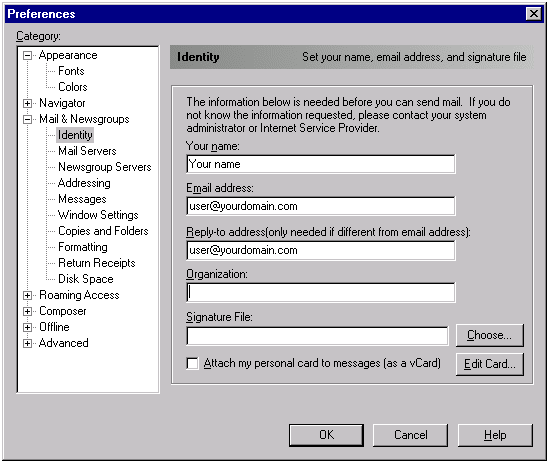
Step 5: Select “Mail Servers” in the Catagory bar and then type in:
For the Outgoing Mail (SMTP) Server, we recommend that you you use your ISP’s SMTP Server since this configuration works best. Most ISP’s offer SMTP Server for free with thier dial-up service and all you need to do is call them to find out what that SMTP Server name is.
In the event that your ISP does not offer an SMTP Server, like AOL, then you can use your domain name as the Outgoing Mail (SMTP) Server. There may be some additional configuration needed to do this. You must be able to select “Outgoing Server Requires Authentication” This will use your username and password to login to the Outgoing (SMTP) Server.
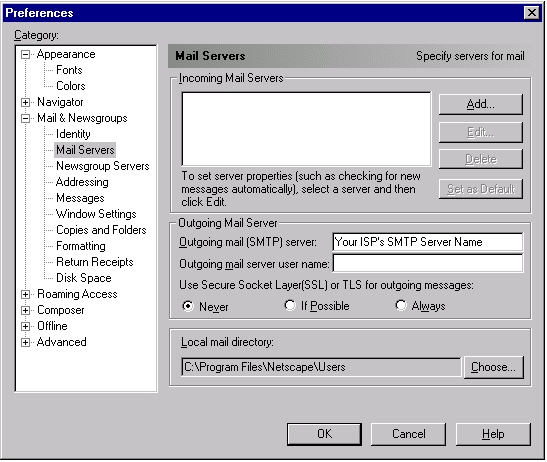
Step 6: In the Mail Server Properties dialog box, type in:
- Your Domain Name in the “Server Name” field.
- Select POP3 Server in the “Server Type” drop down.
- The username of the mailbox you want to check mail for.
- Check the box next to “Remember Password”.
For example, if you wanted to check mail for “username@YourDomain.com” , you would put in the information as shown below.
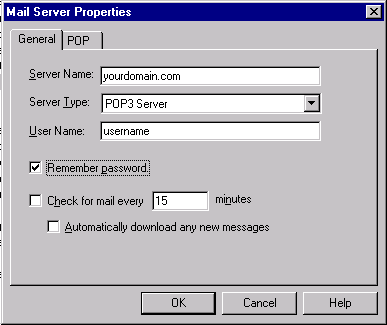
Receiving E-Mail
Step 1: Select File/Get New Messages
Step 2: Type in the password to access the mailbox being prompted for.
That’s It!
|