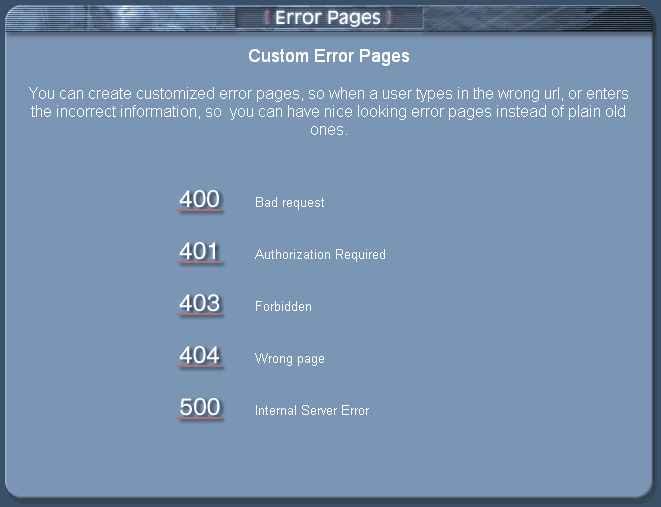|
Error Pages are those that appear when a client browser attempts to bring up a page that either does not exist, or when a server error occurs. This section allows you to customize what the client browser see when it happens. Thus allowing the user to simply click on another link to get back to the main web page without having to click on the “Back Button”
There are two ways to create error pages. One is from your Control Panel and clicking on the icon shown above. The other way is to create your own from scratch or from your HTML/website editing Program. The page will need to be saved in your HTML root folder called “/public_html/”. You will also need to save these files as specific names.
These File Names are as Follows:
- 400 - Bad Request = 400.shtml
- 401 - Authorization Required = 401.shtml
- 403 - Forbidden = 403.shtml
- 404 - Page not Found = 404.shtml
- 500 - Server Error = 500.shtml
Again these files must reside within your root HTML folder, /public_html/ .
To edit these files from your control panel look below for the explanation of how to use your Control Panel System.
|